Other
News
at theurer.com
Current information: Problems starting C3 due to Windows updates
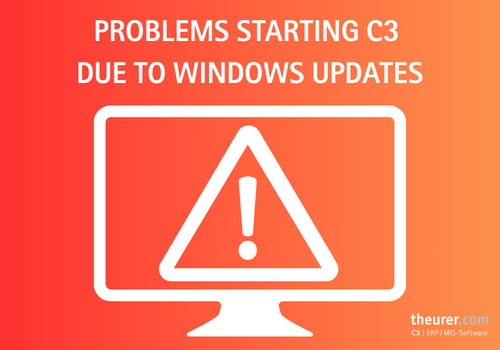
➡️ This post will be regularly updated as soon as new information or solutions become available.
Update 16.10.2025, 14:25
The issue can apparently be resolved through a different Microsoft update – specifically by updating the Windows Defender platform to version 10.0.29429.1000 or higher (KB5007651).
Alternatively, the update can also be forced manually via the command line (CMD):
cd %ProgramFiles%\Windows Defender
MpCmdRun.exe -removedefinitions -dynamicsignatures
MpCmdRun.exe -SignatureUpdate
Please restart your computer afterward.
According to current reports, the issue should no longer occur after the update.
Update 16 October 2025, 10:45 a.m.
The two Microsoft updates are currently causing major problems worldwide. Relevant internet forums are overflowing with potential solutions.
It is increasingly becoming clear that the cause is a faulty change made by Microsoft in the processing of HTTP requests.
We are currently reviewing the solutions suggested by other affected Microsoft users. However, at this point in time, blocking or uninstalling the two updates mentioned below remains the only reliable solution.
Message from 15 October 2025, 4:30 p.m.
Currently, two recently released Windows updates may cause problems when starting theurer.com C3.
Problem description
The C3 start-up process takes an unusually long time and then aborts with the following error message:
"Communication with the update service has failed.
Error receiving HTTP response for http://localhost:121/tcRegServer/."
Suggested solution
We recommend blocking the following two Windows updates for the time being.
If the problem already exists, please uninstall these updates:
- KB5066835
- KB5065789
Our development team is already working on a permanent solution to the problem.
We apologise for the inconvenience and will, of course, keep you informed.